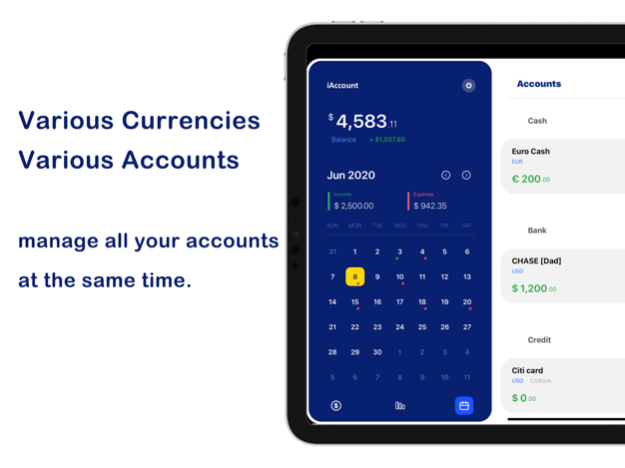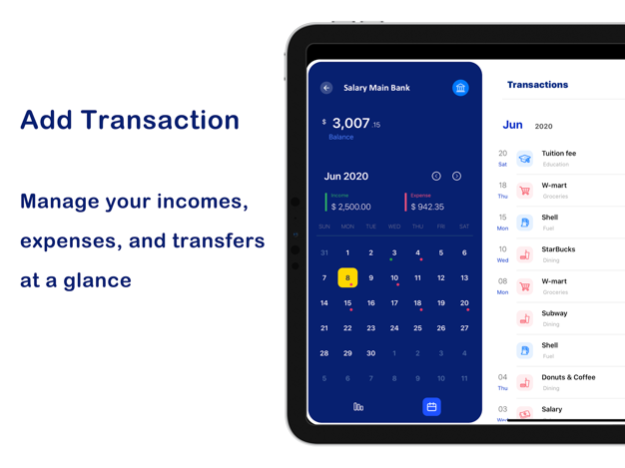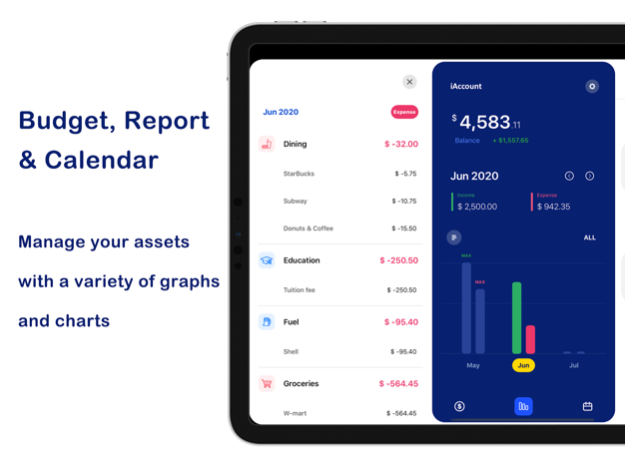iAccount Manager 5.0
Continue to app
Paid Version
Publisher Description
Please feel free to send any comments, feedback to 'withhimservice@gmail.com'. Thank you ^^
** Grand Update
- Now, iAccount is designed for both iPhone and iPad.
You can also use ' iAccount ' in the iPad.
- Every UI is updated
- Support iPhone6, iPhone6+
‘iAccount Manager’ is a simple, intuitive and powerful finance application. ‘iAccount Manager‘ was designed to easily manage a variety of accounts. It supports more than 30 currencies, so you can manage multi-currency accounts, oversee your account balances and total balance, and create budgets and manage your income and expenses. Reports and charts will help you to analyze your spending, and you can add customized icons.
FEATURES:
- Simple and intuitive user interface
- Multiple types of accounts (cash, bank, credit, savings..)
- Ability to customize parent categories and child categories
- Calendar shows daily, monthly and yearly transactions
- Charts help organize budgets and reports
- Ability to customize account and category icons
- Auto Sync between iPad and iPhone by Dropbox ( iCloud is upcoming )
- Backup and Restore by iTunes
- Send backup files by e-mail
And...
- More than 30 currencies supported by live currency updates
- Transfer easily between accounts
- Secure password protection
- Smart favorite transaction function
Jul 2, 2020
Version 5.0
*** Grand Update
*** Every UI is updated newly.
( Budget View, Report View, Calendar View etc.)
** Designed for Every iPhone and iPad devices
** iCloud Sync : Use iAccount on iPad with automatic sync
( Even on iPad without additional payment )
- Added CSV file transfer fuction
- Updated Dropbox backup fuction
- Updated ‘3D touch’ shortcut fuction
- Support iOS 13.5
- Stabilization every function
- Fixed small bugs
About iAccount Manager
iAccount Manager is a paid app for iOS published in the Accounting & Finance list of apps, part of Business.
The company that develops iAccount Manager is JINHO CHO. The latest version released by its developer is 5.0.
To install iAccount Manager on your iOS device, just click the green Continue To App button above to start the installation process. The app is listed on our website since 2020-07-02 and was downloaded 1 times. We have already checked if the download link is safe, however for your own protection we recommend that you scan the downloaded app with your antivirus. Your antivirus may detect the iAccount Manager as malware if the download link is broken.
How to install iAccount Manager on your iOS device:
- Click on the Continue To App button on our website. This will redirect you to the App Store.
- Once the iAccount Manager is shown in the iTunes listing of your iOS device, you can start its download and installation. Tap on the GET button to the right of the app to start downloading it.
- If you are not logged-in the iOS appstore app, you'll be prompted for your your Apple ID and/or password.
- After iAccount Manager is downloaded, you'll see an INSTALL button to the right. Tap on it to start the actual installation of the iOS app.
- Once installation is finished you can tap on the OPEN button to start it. Its icon will also be added to your device home screen.